Is Type-C USB 3.1 or Thunderbolt 3?
- 2018-09-12

This isn’t a problem until Thunderbolt 3 was released. Thunderbolt 1 & 2 are using Mini DisplayPort as receptacles, while Thunderbolt 3 uses Type-C. After Thunderbolt 3 integrated with USB-C, many people are confused about how to distinguish USB 3.1 and Thunderbolt 3.
What is USB Type-C?
Type-C is a 24-pin connector system, which enables peripheral devices to communicate to a personal computer. Type-C is thinner, reversible and can be used to transmit data, audio, video with higher speed, and power delivery (Not all included, depend on different cables and gadgets).
As Type-C is just a receptacle, Type-C might be USB 2.0, USB3.1 or Thunderbolt 3. Fortunately, many Type-C connectors support USB 3.1 nowadays.
What is Thunderbolt 3?
Thunderbolt 3 is a brand name and it is an interface developed by Intel. Chips for Thunderbolt 3 can only be produced under Intel’s authorization.
Thunderbolt 3 is a protocol like USB 2.0 and USB3.1. It can transmit data, audio and video with 40Gbs bandwidths and provide power at the same time. Thunderbolt 3 also has Power Delivery function, which supports up to 100W. As it has 40Gbs bandwidths, two 4K@60Hz sources are able to be transmitted.
How to distinguish USB3.1 and Thunderbolt 3?
The table below illustrates the difference between USB 3.1 and Thunderbolt 3. We can check the features below can
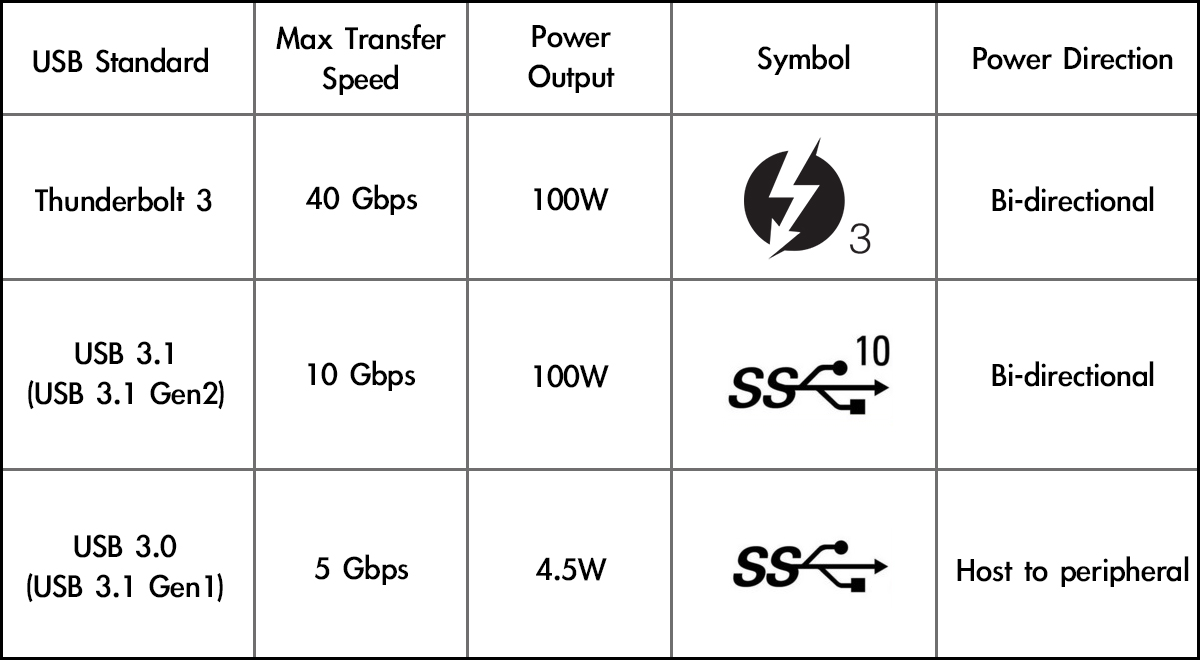
Features of Thunderbolt 3:
- Dual 4K@60Hz displays / one 5K@60 Hz
- PCIe 3.0*4, HDMI2.0 and DisplayPort 1.2
- Higher prices
- 10 Gb Ethernet connection
Although it’s hard to tell if it is Thunderbolt 3 from appearances, customers can check certifications from Intel. And the good news is that Intel is making Thunderbolt 3 royalty-free for some chipmakers this year (2018). This might help Thunderbolt 3 gain more markets.
- URL-Link kopieren:





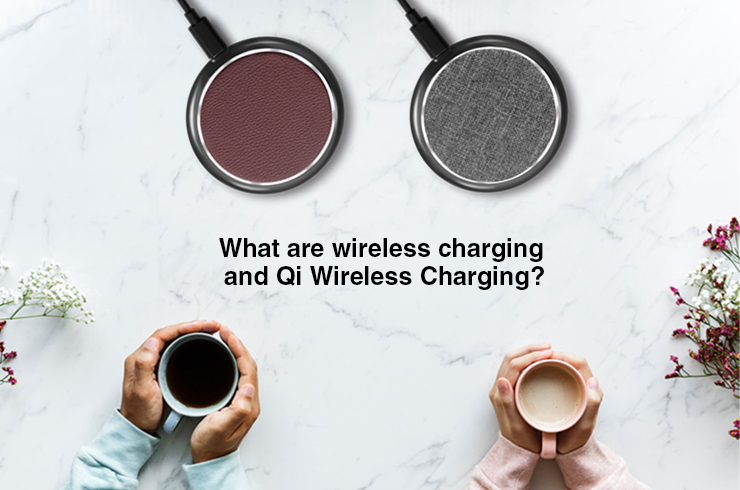

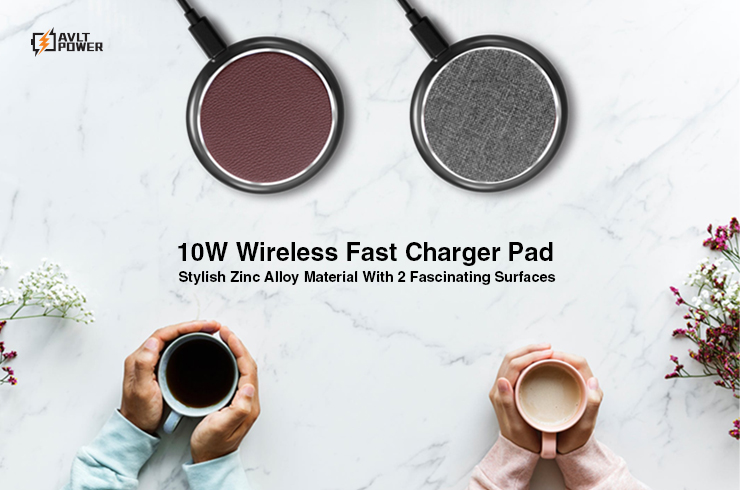


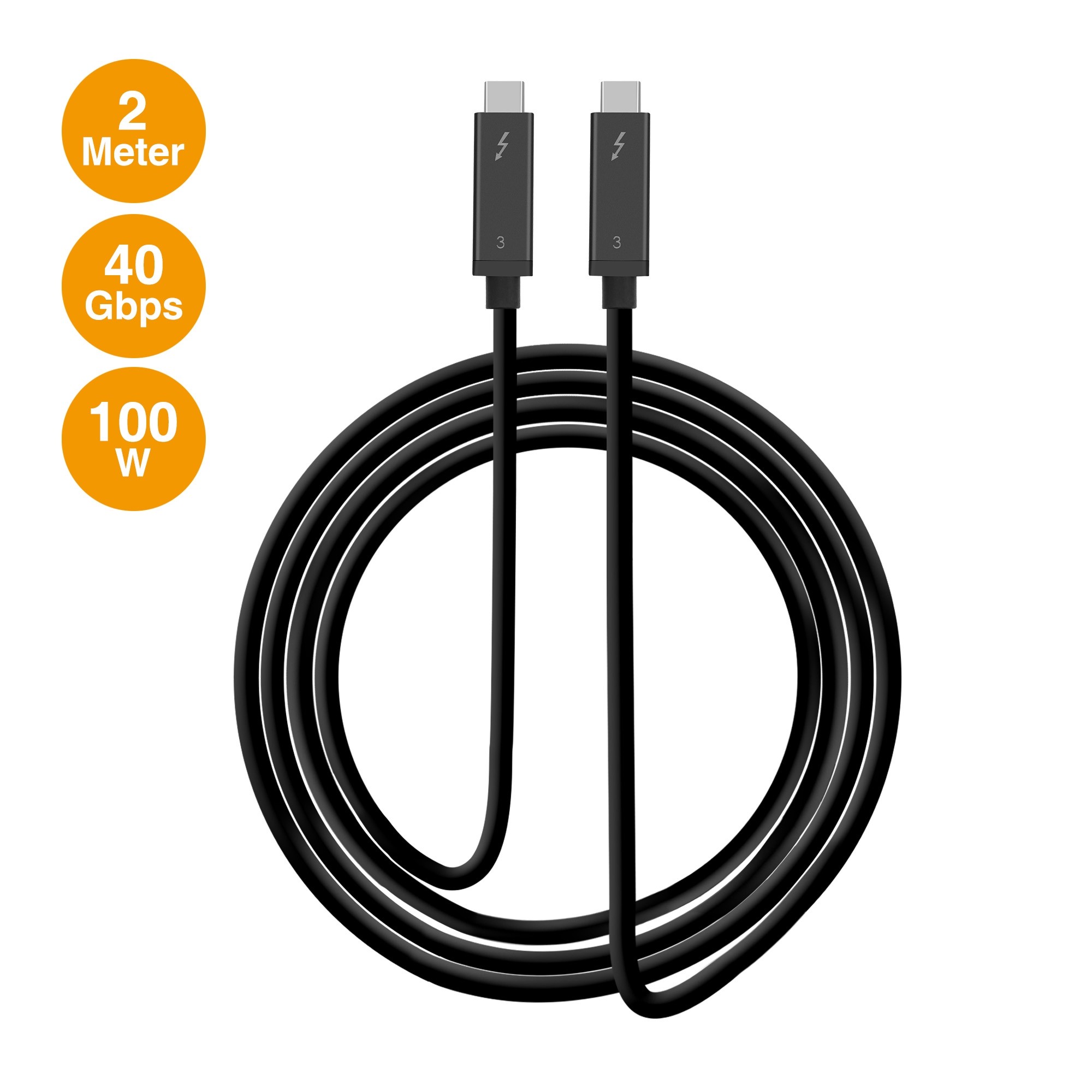
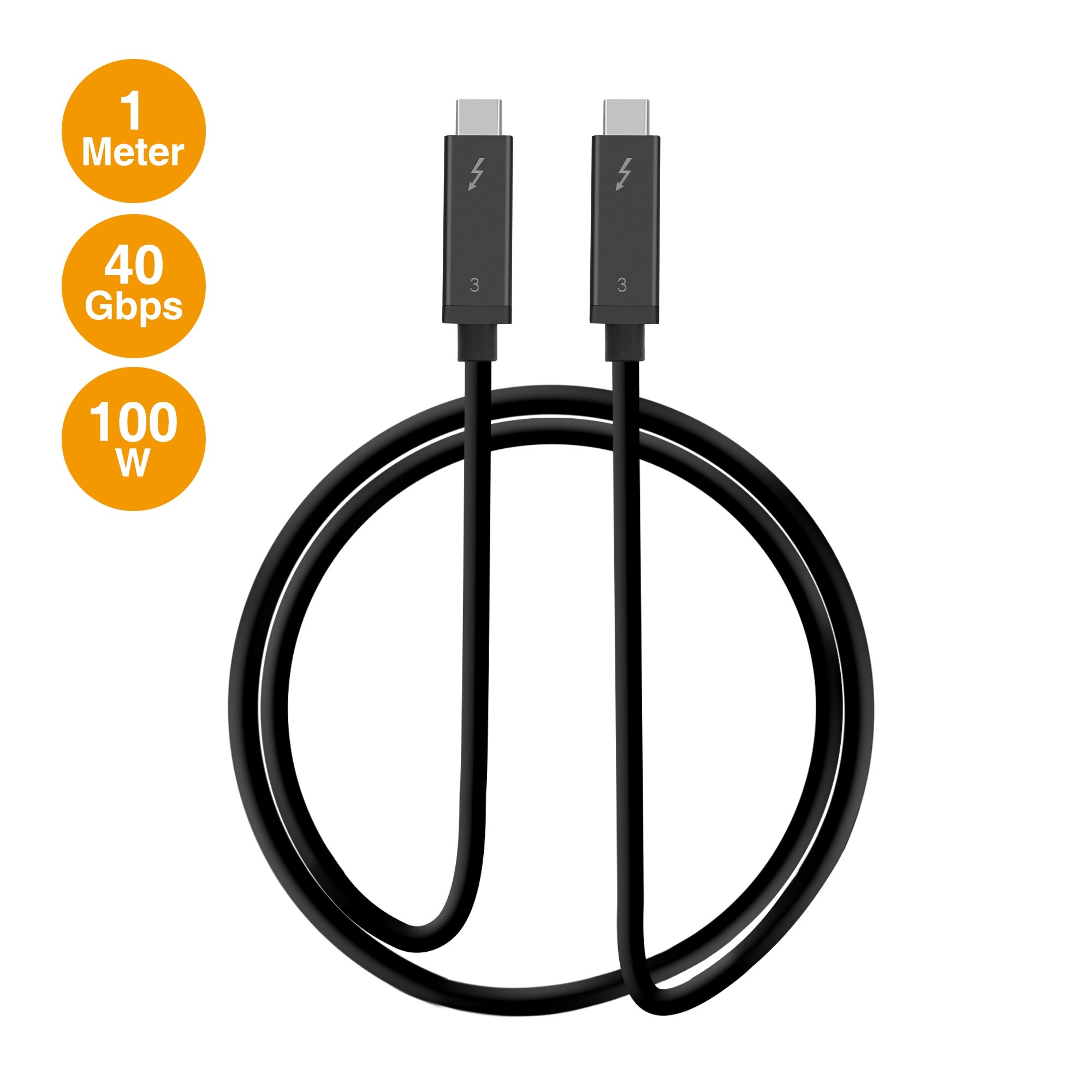
Einen Kommentar hinterlassen