Getting to Know Our Mission Improving Efficiency and Productivity in the Office
- 2020-04-24
Working in an office while maintaining the focus, and more importantly, the efficiency in such a long period can be quite challenging for most people. Endless to-do lists must-do tasks and cooperates meetings. Eventually, the back pain, neck pain, and stress start to kick in till everything is overwhelming and only too much to handle.

There is nothing more important than efficiency in the office. It`s what keeps the business growing. No matter who you are, the crucial element for success in any business is productivity, and productivity equals growth efficient. In this article, we`ve assembled a few key-points under these two topics so you know how we, AVLT, could help you with a better office environment.
Build a Growth Mindset with Physical Assistance
To mention a growth mindset, we cannot ignore how vital your willpower is. It is the fuel and engine that motivates us to achieve our goal and vision. But nowadays, there are so many external factors gradually wearing it out. According to Georgetown University, Health Policy Institute report in 2000, chronic back & neck pain caused people to earn 24% lower than others, which means it has eaten up your quarter value.

However, there is no need for worrying. We've focused on creating a productive environment to eliminate the factors that stop you from succeeding, which can be done quickly, but make quite the difference. If you are the one who prepared a growth mindset, get ready to stay focused on your success. Leave the obstructs to us, we've got you covered.
Properly Sit at a Computer
I believe you already tried to maintain a well-known “good posture” before. We do understand how hard it is, especially with a traditional office chair and desk. The core of staying a good posture at a computer combined with three elements,
1. Position of the monitors, aka. Comfort Viewing Angle.
2. Position of the keyboard & mouse, aka. Nature Typing Posture.
3. Ergonomic Chair and Desk, aka. Tailored Fit Your Stature.

These three elements are inseparable from customized an ultimate productive environment, but that’s impossible to have all of them at once. In the following content, we provide classified information based on the best Cost-Performance Ratio to improve your work efficiency.
Monitor Desk Mounts – Gain a Comfort Viewing Angle
Unlike traditional stands that hold your monitor in a stationary position, a well-made monitor mount will allow you to reposition the monitor with a finger touch. After transforming your monitor from static to dynamic, you could easily customize your comfort viewing angle anytime. With this benefit, it solves almost 70% moderate back and neck pain. But this feature cannot make it be the best investment, a quality monitor mount offers additional value.

- Save valuable workspace for you. No matter how big the desk you have, the most important place is within smooth arms reach. Put away the cumbersome plastic monitor base and convert it into a firmly sturdy base, which only occupied 16 square-inch.
- Declutter and organize messy cables. The integrated cable management clips conceal AV cords to give you a clean, tidy desktop.
- Instantly improvement without drill a hole at your office. The assemble is simple. You could decide to use a c-clamp or grommet for your existing desk. It usually takes no longer than 20 minutes to set a dual monitor mount. If time is pressing, you could also pick the top mounting monitor mounts for the most straightforward installation.

You already know the benefits of using a monitor desk mounts. But which one to choose is that hart part! Let us help you to find a proper monitor desk mount. Please contact us via [email protected] with your current monitor model, and a picture of your current setup always helps.
Adjustable Keyboard Tray – Maintain a Nature Body Posture
The wrong typing posture causes your wrist and shoulder pain directly; in severe cases, it can also affect your back and neck. You might notice that the daily long time use necessities are designed to support the human body with the natural posture for the best experience, such as pillow and chair. Even the slightly tight muscle in the motionless of long periods makes discomfort.

The common bad typing position
- Shrugging off your shoulder
- Sunken wrist
- Extend arms to type due to messy documents
The ergonomic typing position to relief your shoulder, forearm, and wrist
- Natural relaxed forearms and shoulders, elbows in an open 90-110 degrees
- Natural negative tilt to keep your wrists straight neither flexed upwards or downwards
The qualified adjustable keyboard tray also comes with more benefits - first, the ultimate solution to declutter your desk surface. Free up at least 50% workspace, which has been occupied by the original monitor stand, keyboard & mouse. Second, keep clean, the under-desk slide mounting for easily slide it for use, and back under the desk when not in use. Finally, full-motion adjustable, God made us unique, so we should arm up with the flexible ergonomic equipment, instead of getting used to the harmful things reluctantly.
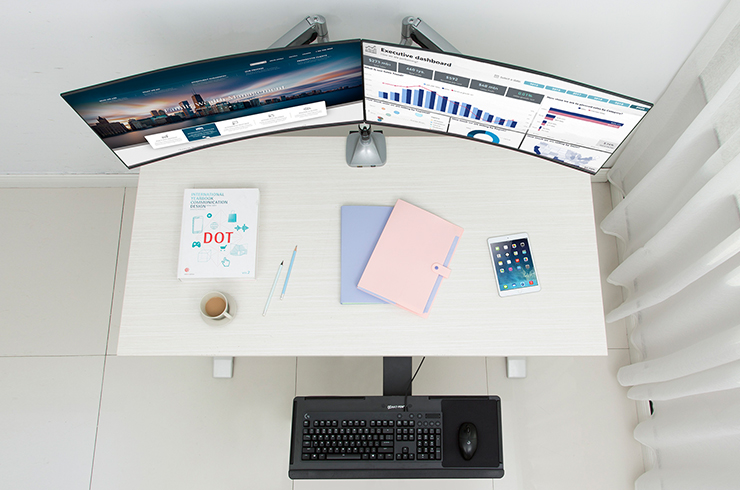
To keep yourself relaxing is the most important thing to reach Flow State. Nowadays, we cannot live without a computer. Sit at a computer 8 hours a day is probably nothing harmful to you, but how about the essential 40 hours per week? One of our vision is helping as much as possible people to gain a natural and comfortable posture to relieve unpleasant feelings. Take action to resolve the annoying back and neck pain now, share this post with your friend who still suffered.
Further reading:
Ergonomic Standing Desk to be continued.
Find us on Amazon: https://amzn.to/2WNje0e
- Copy url:









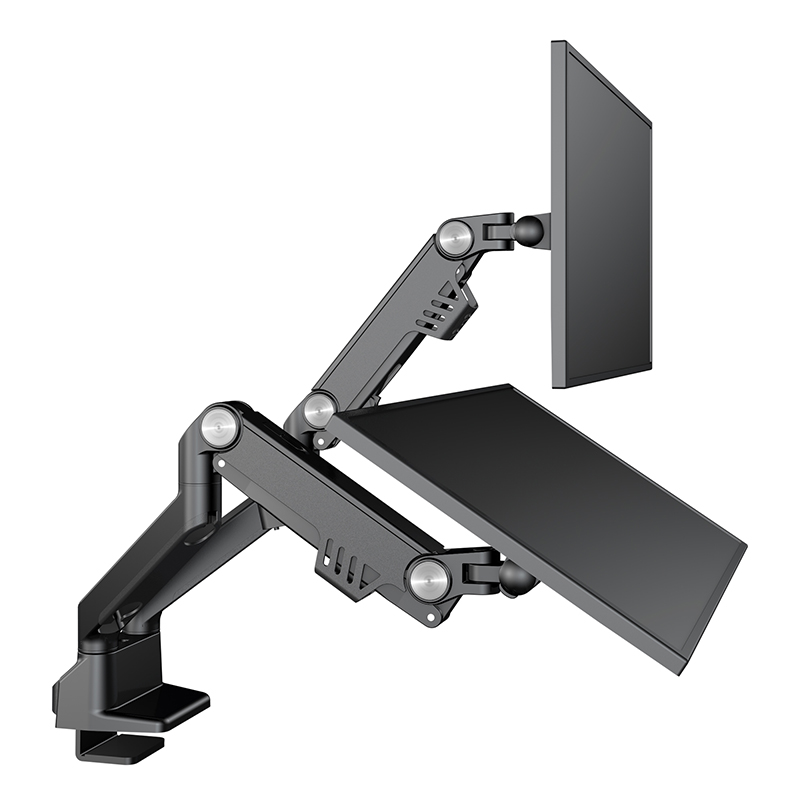
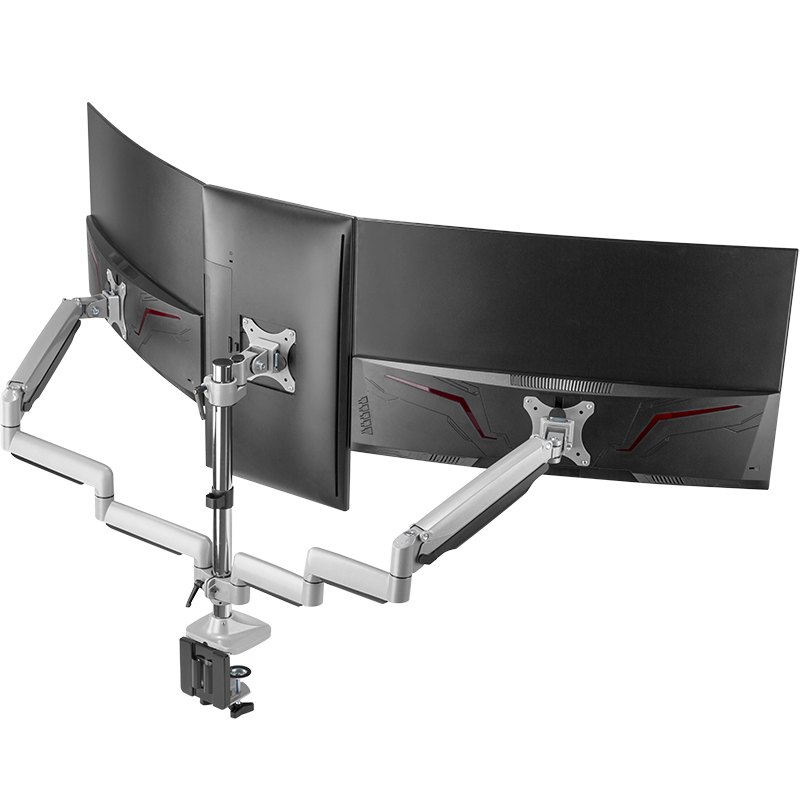

Leave a comment