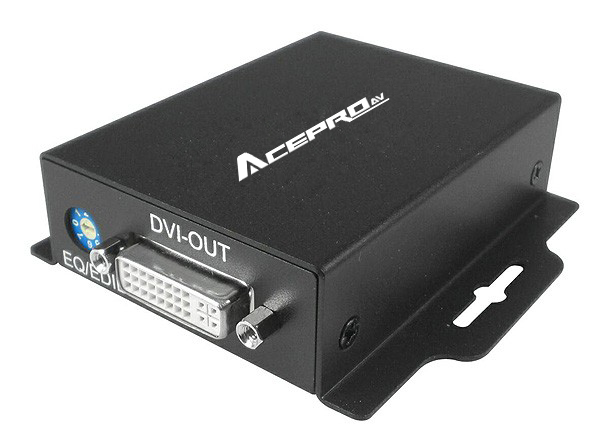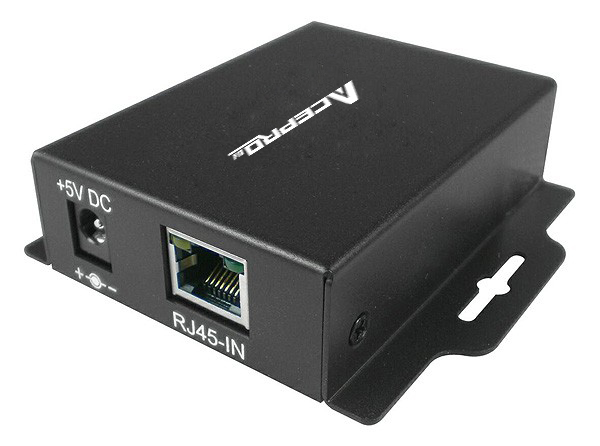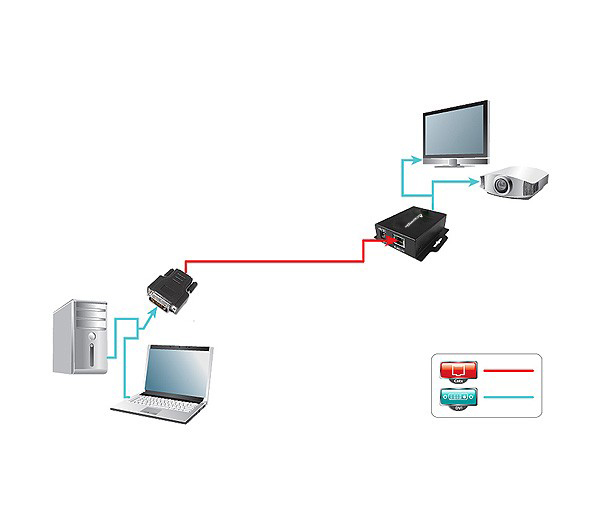- AcePro-CE19-1
- AcePro DVI over CAT5e Extender, Full HD, 1080p 60Hz, EQ/EDID control
■ Transmits DVI digital signal to a much greater distance than its ordinary cable supported via a CAT5e/6 cable ■ Extends 1024 x 768 resolutions (XGA) video up to 200ft and 1600 x 1200 (UXGA) up to 100ft ■ Ultra-compact transmitter adapter can be directly plugged into the DVI output port of source unit without additional DVI link cable ■ RX unit featured with 8 levels EQ control switch to better adjust the video quality ■ Supports 1080i &1080p HD resolutions & VESA standards
Highlights
Transmits DVI digital signal to a much greater distance
than its ordinary cable supported via a CAT5e/6 cable
Extends 1024 x 768 resolutions (XGA) video up to 200ft and 1600 x 1200 (UXGA) up to 100ft
Ultra-compact transmitter adapter
can be directly plugged into the DVI output port of source unit without additional DVI link cable
RX unit featured with 8 levels EQ control switch
to better adjust the video quality
Supports 1080i &1080p HD resolutions & VESA standards
Package Contents
DVI over CAT5e Extender ( 1x transmitter; 1x receiver)
Power Adapter (5V, 2A)
Screw kit
Quick Installation Guide
Specification
DVI 1.1 compliant, single-link DVI
Video bandwidth: 1.65 Gbps
Distance:
■ 1024 x 768 @ 60Hz (XGA): 60m / 200ft
■ 1600 x 1200 @ 60Hz (UXGA): 30m / 100ft
Transmitter:
■ 1x DVI-D (digital only)
■ 1x RJ-45
Receiver:
■ 1x RJ-45
■ 1x DVI-D (digital only)
Power consumption: 5 Watts (max)
Download
FAQ
- What is “HDCP”?
- HDCP stands for High-Bandwidth Digital Content Protection, a copy protection scheme to eliminate the possibility of intercepting digital data midstream between the source to the display. The format designed by Intel and licensed by Digital Content Protection, LLC using an authentication and key exchange procedure before video and audio is presented. Products compatible with the HDCP scheme such as DVD players, satellite and cable HDTV set-top-boxes, as well as few entertainment PCs requires a secure connection to a compliant display, the process often described as the handshake. Due to the increase in manufacturers employing HDCP in their equipment, it is highly recommended that any HDTV you purchase is compatible. Although most video devices support high-definition video over component output, analog connections are scheduled to phase out in the future or possibly forced to limited resolutions output.
- What different between HDMI 2.0 & HDMI 1.4 when use 4K resolution?
- HDMI 1.4 introduced the kind of bandwidth required to deliver 4K video, but HDMI 2.0 can dole out 4K video without compromise, at 50 and 60 frames per second. In HDMI 1.4, the rate of 4K was limited to 24 frames per second. 4K logo 24p and 30p are perfect for watching films, but there are times when the extra speed of 50p and 60p come in handy. Gaming could make great use of 60p content, while more films are being shot at higher frame rates, giving quite a different look from that of slow old traditional cinema.
- What is “EDID”?
- Extended Display Identification Data is a VESA standard data format that contains basic information about a monitor and its capabilities, including vendor information, maximum image size, color characteristics, factory pre-set timings, frequency range limits, and character strings for the monitor name and serial number. The information is stored in the display and is used to communicate with the system through a Display Data Channel (DDC), which sites between the monitor and the PC graphics adapter. The system uses this information for configuration purposes, so the monitor and system can work together.