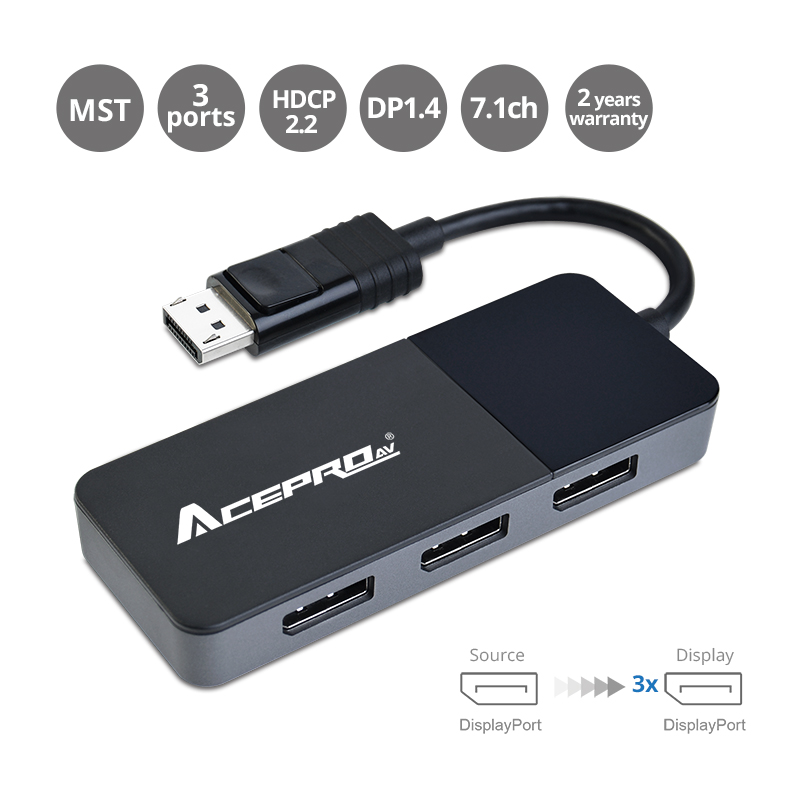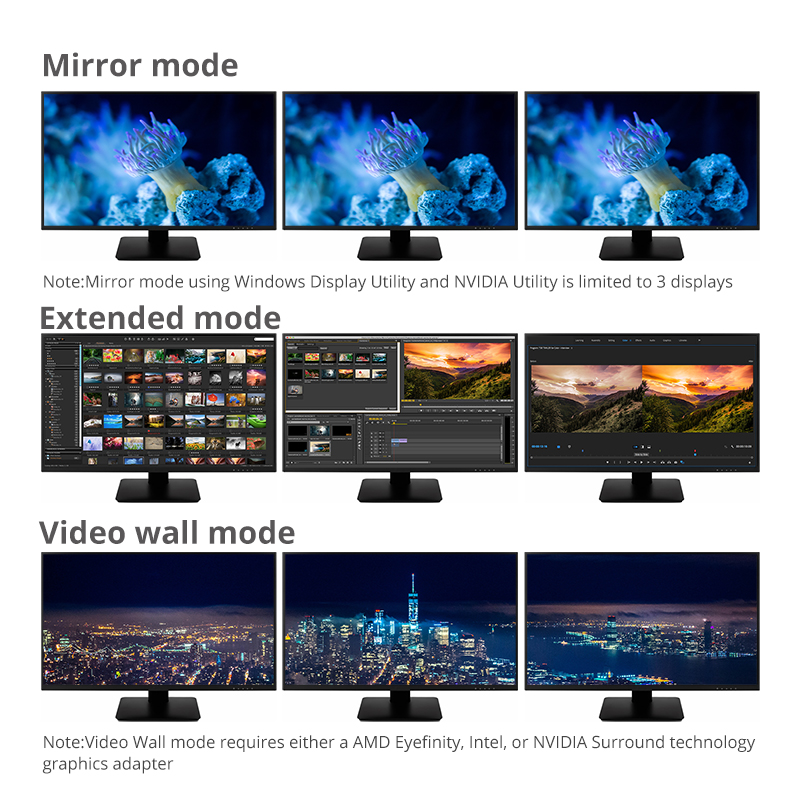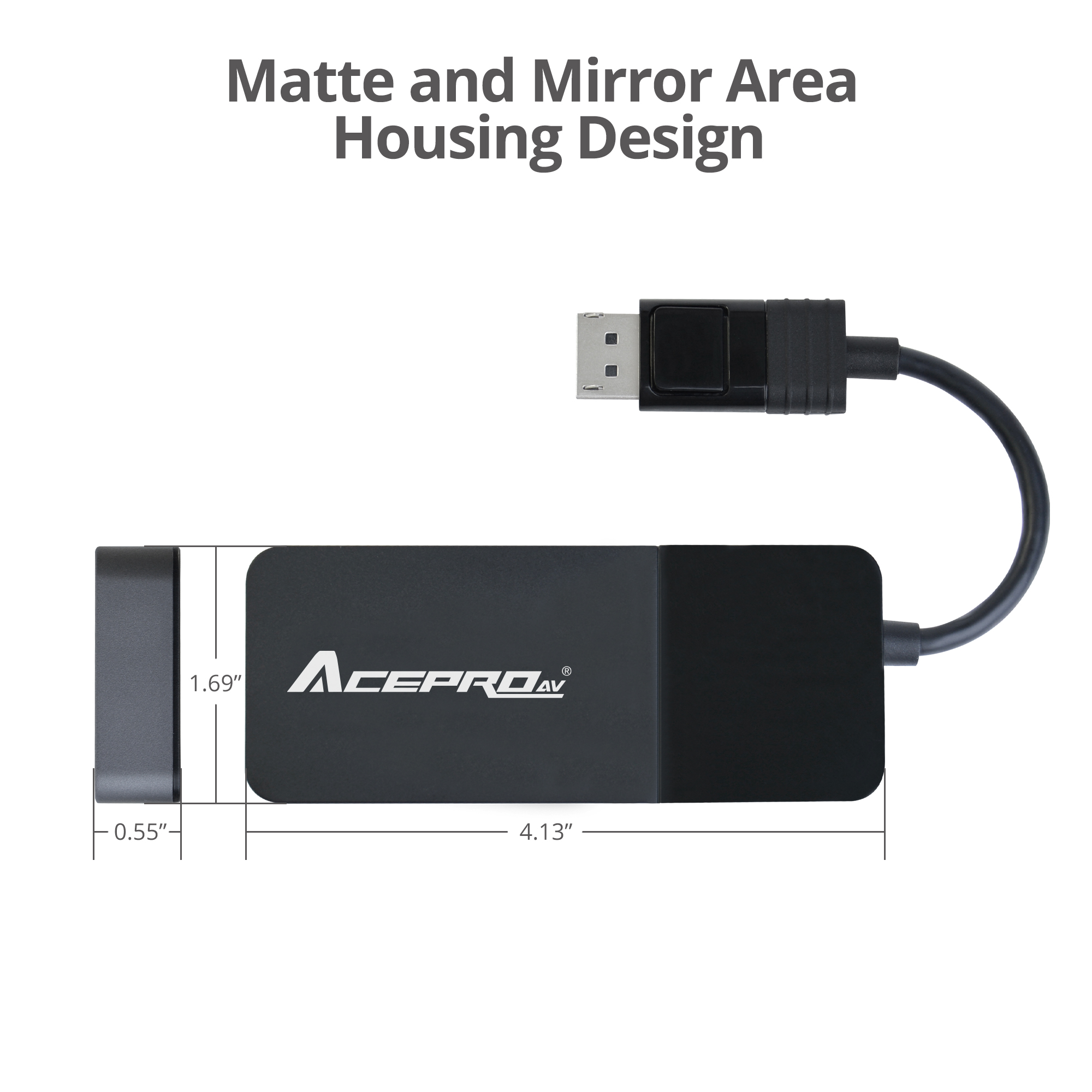Highlights
- Boost your productivity by connecting 3 DisplayPort displays to single DisplayPort 1.4 output with Multi-Stream Transport (MST) technology
- Provides multiple display modes for various applications such as Mirror mode same content on each display, Extended mode* with individual content on each display, and Video Wall mode which combines multiple monitors to use as one large display. Note: Video Wall mode requires either a AMD Eyefinity or NVIDIA Surround technology graphics adapter
- Supports UHD video resolutions up to 7680x4320@60Hz YUV 4:2:0 (8K DSC) and 7.1-ch surround audio
- Compatible with DisplayPort 1.4 graphics cards with AMD Eyefinity or NVIDIA Surround technology**
- Premium aluminum housing shields against unwanted EMI for optimal video quality and provides excellent heat dissipation for reliable performance
- Durable woven braided DisplayPort cable for enhanced durability
- Plug-n-play, hassle-free set up without complicated hardware or driver installation***
Notes:
*macOS does not support MST function and will only mirror the displays
**Requires GPU / graphics card to support at least 3 external displays to use all 3 DisplayPort ports at the same time with extended mode
***Requires USB 3.0 power source of at least 5V/600mA
Important Information:
Adding additional displays to your system is simple with MST Hubs; however, they are mostly dependent on and tied to your Graphics Card’s capability to operate properly. Make sure your system requirements are met before purchasing an MST Hub. Below are some key requirements for our MST Hubs. Please contact us if you’re not sure before making your purchase.
1) Make sure your DisplayPort or Mini DisplayPort is DP v1.2 or later. This is the most important criteria. If you’re unsure, check with the video card or system manufacturer.
2) macOS does not support MST function and will only mirror the displays.
3) Install the latest drivers for your video card. Go directly to the system/video card manufacturer or chipset owner, such as AMD, Nvidia or Intel, to find the latest driver. Driver update through Device Manager may not retrieve the latest driver available.
4) MST hubs cannot increase the number displays a video card supports. Regardless of the number of display connectors built into your video card, each video card has a limited number of displays it can support. From our experience at the current time, AMD and NVIDIA video cards support up to 4 displays, while Intel supports up to 3. If you’re unsure, check with the video card or system manufacturer. Note: AMD RX560 / RX570 / Radeon 7200 Series video cards only support up to 2 displays
5) Refer to our bandwidth table to make sure additional displays can be accommodated. It’s important to note that if you use a 4K monitor to display in 1080p, there’s a possibility that the link still gets 4K bandwidth and reduces the overall bandwidth for the other displays.
6) To connect HDMI, DVI, VGA monitors to our DisplayPort/Mini DisplayPort to DisplayPort MST Hubs, use ACTIVE converters.
7) The Microsoft Surface “Dock” is not compatible with Mini DisplayPort MST Hubs and should not be used when the Surface Dock is connected. Our Mini DisplayPort MST Hubs will work when directly connected to the Surface tablet/book.
8) These Microsoft Surface products are compatible with our Mini DisplayPort 2-port MST Hubs: A) Surface Pro 2, B) Surface Pro 3, C) Surface Pro 4, D) Surface Book. *Note: Surface products only support up to 3 displays total, including the Surface screen.
2) macOS does not support MST function and will only mirror the displays.
3) Install the latest drivers for your video card. Go directly to the system/video card manufacturer or chipset owner, such as AMD, Nvidia or Intel, to find the latest driver. Driver update through Device Manager may not retrieve the latest driver available.
4) MST hubs cannot increase the number displays a video card supports. Regardless of the number of display connectors built into your video card, each video card has a limited number of displays it can support. From our experience at the current time, AMD and NVIDIA video cards support up to 4 displays, while Intel supports up to 3. If you’re unsure, check with the video card or system manufacturer. Note: AMD RX560 / RX570 / Radeon 7200 Series video cards only support up to 2 displays
5) Refer to our bandwidth table to make sure additional displays can be accommodated. It’s important to note that if you use a 4K monitor to display in 1080p, there’s a possibility that the link still gets 4K bandwidth and reduces the overall bandwidth for the other displays.
6) To connect HDMI, DVI, VGA monitors to our DisplayPort/Mini DisplayPort to DisplayPort MST Hubs, use ACTIVE converters.
7) The Microsoft Surface “Dock” is not compatible with Mini DisplayPort MST Hubs and should not be used when the Surface Dock is connected. Our Mini DisplayPort MST Hubs will work when directly connected to the Surface tablet/book.
8) These Microsoft Surface products are compatible with our Mini DisplayPort 2-port MST Hubs: A) Surface Pro 2, B) Surface Pro 3, C) Surface Pro 4, D) Surface Book. *Note: Surface products only support up to 3 displays total, including the Surface screen.
Specification
- Chipset: VMM5330
- Maximum resolution:
- One screen: 7680x4320@30Hz & 7680x4320@60Hz YUV 4:2:0 with DSC (Display Stream Compression)
- Two screens: 5120x2880@60Hz or 5120x2880 @60Hz with DSC (Display Stream Compression)
- Three screens: 3840x2160 @30Hz or 3840x2160 @60Hz with DSC (Display Stream Compression)
- Compliant with DisplayPort 1.4 specifications
- Display Modes: Mirror, Extended, Video wall*
*Note: AMD Eyefinity or NVIDIA Surround technology graphics adapter is required to support Video wall mode - Total Bandwidth 32.4Gbps: Supports a maximum of one 4K@60Hz display with two 4K@30Hz displays. Or, three 4K@30Hz displays. Other resolution permutations which are less than or equal to 4K@30 will be fine also. For example, three 2K, three 1080p, 4K+2K+1080p etc
Note: The total combined bandwidth among all connected DisplayPort displays must NOT be exceeded - Product:
- Dimensions: 4.13" (L) x 0.55" (H) x 1.64" (W)
- Weight: 0.12 lbs
- Color: Black+gray
- Housing: Plastic (ABS)
- Connector:
- 1x 20-pin, DisplayPort, Male, Input
- 3x 20-pin, DisplayPort, Female, Output
- 1x 5-pin, Micro USB, Female, Power Input (at least 5V/600mA from USB 3.0 port)
- Environmental conditions:
- Operating temperature: 32 to 122 degrees F
- Storage temperature: -4 to 158 degrees F
- Relative humidity: 5% to 90% RH (non-condensing)
- Certifications/Standards: FCC, CE, RoHS
- Country of origin: China