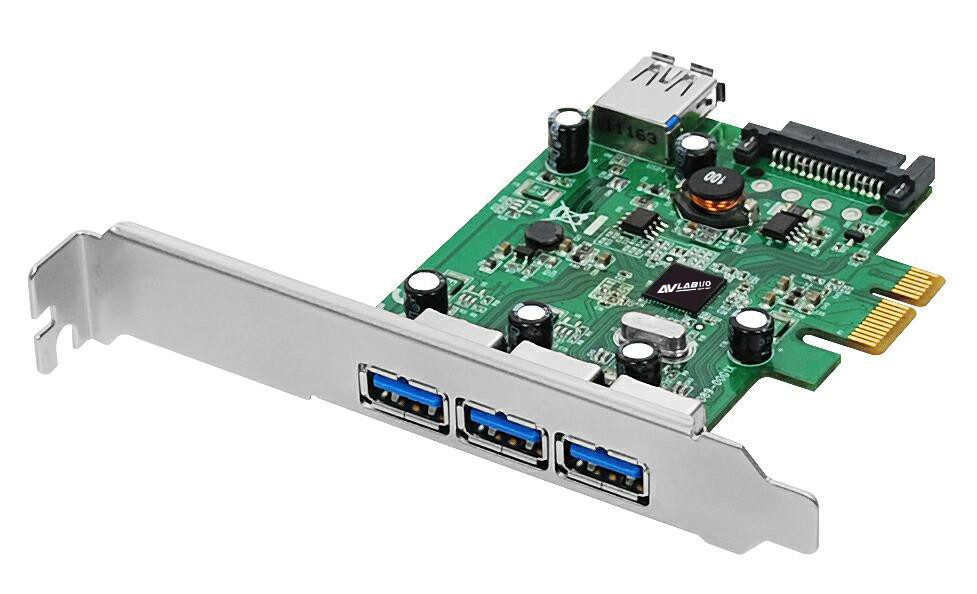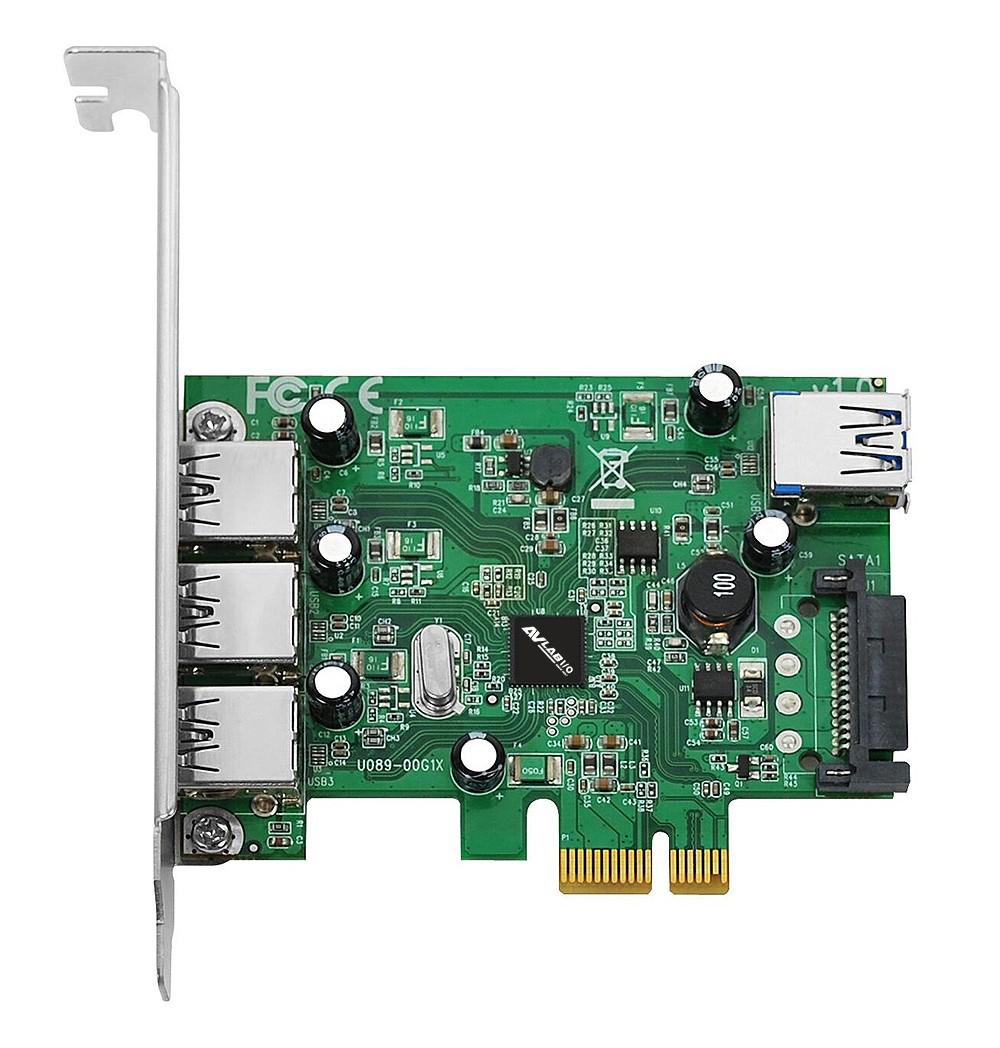- AVLAB-US07-1
- AVLAB Quad Port SuperSpeed USB 3.0 PCIe i/e with SATA Power in, 3 Ext & 1 Int, Dual Profile Bracket
■ Dual profile design to work with full height and low profile chassis with included brackets ■ Works with high-bandwidth USB 3.0 devices, such as external hard disks, high resolution webcams, video surveillance cameras, digital video cameras, multi-channel audio and more ■ Powered by Texas Instruments (TI) chipset ■ Adds 4 SuperSpeed USB 3.0 ports ■ Per port over-current protection
Highlights
Dual profile design
to work with full height and low profile chassis with included brackets
Works with high-bandwidth USB 3.0 devices,
such as external hard disks, high resolution webcams, video surveillance cameras, digital video cameras, multi-channel audio and more
Powered by Texas Instruments (TI) chipset
Adds 4 SuperSpeed USB 3.0 ports
Per port over-current protection
Specification
Chipset:Texas Instruments Ti TUSB7340
Supports data transfer rates up to 5Gb/s
Backward compatible with USB 2.0/1.1 devices
Compliant with Universal Serial Bus 3.0 Specification
Compliant with PCI Express Base Specification, Revision 2.1
Supports per port over-current protection
Dimensions: 4.72" (H) x 3.35" (W) x 0.8" (D) (with standard height bracket)
Weight: 0.22 lbs (100g)
Connectors:
■ 3, 9-pin, Type A, USB 3.0, Female, External
■ 1, 9-pin, Type A, USB 3.0, Female, Internal
■ 1, 15-pin, Serial ATA, Power, Internal
Environmental conditions:
■ Operating temperature: 32 to 122 degrees F (0 to 50 degrees C)
■ Storage temperature: -4 to 140 degrees F (-20 to 60 degrees C)
■ Operating humidity: 20% to 80% RH
■ Storage humidity: 10% to 90% RH
Certifications/Standards: FCC, CE, RoHS
Warranty: Lifetime limited
Country of origin: China
FAQ
- Q: What is USB Type-C?
- USB-C is a type of USB connector that is capable of supporting the following: ■ Data transfer speeds up to 10Gbps, if you use USB 3.1. ■ Bi-directional power delivery up to 100W, if both the USB host connection and the device support it. ■ Alternate modes, which deliver different types of data at different speeds. For example, DisplayPort Alternate Mode (DP Alt Mode). If using Thunderbolt 3 over USB-C, the connection is capable of additional features. For example, Thunderbolt 3 is capable of 40Gbps of total bandwidth. Not all USB-C ports or devices are capable of supporting all of the features listed above, or all of the features at the maximum capabilities. If you require a specific USB-C feature, your USB host connection, cables, and device must all support the feature that you require. For more information about whether your components support specific USB-C features, refer to the information provided by the manufacturers.
- Q: How do I confirm that Windows detects my USB device?
- To confirm that Windows detects your USB device, complete the following: Press the Windows key+R, type devmgmt.msc, and press Enter. In Device Manager, under the appropriate heading, confirm that your expansion card is listed and that there isn't an exclamation mark next to it. For example, a USB device would be under Universal Serial Bus controllers.
- Q: How do I confirm that Windows detects my expansion device?
- To confirm that Windows detects your expansion card, complete the following: Press the Windows key+R, type devmgmt.msc, and press Enter. In Device Manager, under the appropriate heading, confirm that your expansion card is listed and that there isn't an exclamation mark next to it. For example, a USB device would be under Universal Serial Bus controllers.